GBDFL
Description#
GBDFL is a service for obtaining verified information about individuals from the State Database of the Republic of Kazakhstan. The data is provided based on the Individual Identification Number IIN of the subject.
For convenient integration via Backend API, please use Swagger (OpenAPI)
Terms#
- Subject - A person who is the object of a request to obtain information from GBDFL
- OTP code - A temporary code that is sent to the subject's phone from 1414 and is used to confirm receipt of electronic documents
- State Database of Individuals (GBDFL) - Unified database of individuals of the Republic of Kazakhstan
- IIN - Individual Identification Number of a citizen of the Republic of Kazakhstan
Steps:#
1. Obtaining the organization's API-KEY#
The first step to use the technology is to obtain the organization's API-KEY. To get the organization's API-KEY, you need to log in to the Personal Cabinet at this link. The API-KEY is located in the Backend Api Key field
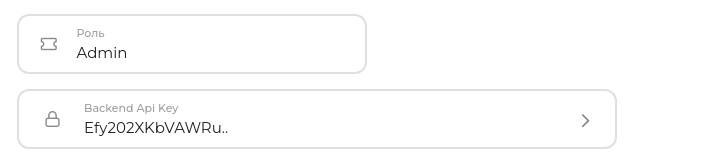
Example of organization's API-KEY:
API-KEY: Efy202XKbVAWRu...
Note
For clarity, a shortened API KEY length is used. Its actual length is 47 or more characters.
2. Sending a request to obtain information from GBDFL#
Important to consider
To request data from GBDFL, you must complete the following technologies using Backend integration:
- Liveness (Subject's face)
- E-Document (Subject's identity card)
- Face2Face (Using sessions obtained from completing the previous two technologies)
After completing the above technologies, information about the subject from GBDFL can be obtained within 3 hours
When sending a request to obtain an electronic document, data in JSON format is used.
Important
To use this service, you must have a subscription to it. You can read more about subscriptions here.
Request URL:
https://kyc.biometric.kz/api/v1/backend/gbdfl/
| Request format | Request method |
|---|---|
| JSON | POST |
API KEY must be passed in the request body:
| Field name | Type | Required | Description |
|---|---|---|---|
| api_key | String | Yes | Organization's API KEY in personal cabinet |
| iin | String | Yes | IIN of the subject |
| face2face_backend_session_id | String | Yes | Backend session ID |
Request examples:
import requests
url = 'https://kyc.biometric.kz/api/v1/backend/gbdfl/'
headers = {
'Accept': 'application/json',
'Content-Type': 'application/json',
}
data = {
'api_key': '<organization_api_key>',
'iin': '<subjects_iin>',
'face2face_backend_session_id': '<backend_session_id>',
}
response = requests.post(url, headers=headers, json=data)
print(response.json())
const url = 'https://kyc.biometric.kz/api/v1/backend/gbdfl/';
const apiKey = '<organization_api_key>';
const headers = {
'Accept': 'application/json',
'Content-Type': 'application/json'
};
const data = {
api_key: apiKey,
iin: '<subjects_iin>',
face2face_backend_session_id: '<face2face_backend_session_id>'
};
fetch(url, {
method: 'POST',
headers: headers,
body: JSON.stringify(data)
})
.then(response => response.json())
.then(data => console.log(data))
.catch(error => console.error(error));
The response will be a JSON with the following fields:
-
backend_session_id - Session identifier
-
failure_reason - Reason for unsuccessful completion
- type - Error type
-
detail - Detailed error description
-
face2face_result - Face2Face comparison result
- prediction - Comparison result prediction
- prediction_percent - Face matching percentage
- backend_session_id - Face2Face session identifier
- result - Boolean result of successful comparison (true/false)
- source_session_1 - Data of the first source session for comparison
- id - Unique session identifier
- technology - Technology information
- name - Technology name
- code - Technology code
- status - Session status (CREATED, FAILED, etc.)
- created_at - Session creation date and time
- updated_at - Last session update date and time
- source_session_2 - Data of the second source session for comparison
- id - Unique session identifier
- technology - Technology information
- name - Technology name
- code - Technology code
- status - Session status (CREATED, FAILED, etc.)
- created_at - Session creation date and time
- updated_at - Last session update date and time
-
result_json - Result data in JSON format
- iin - Individual Identification Number of the subject
- surname - Subject's surname
- name - Subject's first name
- patronymic - Subject's patronymic
- birth_date - Subject's date of birth (format: YYYY-MM-DD)
- gender - Subject's gender (Male/Female)
- nationality - Subject's nationality
- citizenship - Subject's citizenship
- life_status - Subject's life status
- birth_place - Birth place information
- country - Country of birth
- region - Region of birth
- district - District of birth
- city - City of birth
- documents - Array of subject's documents
- type - Document type (e.g., ID CARD RK, PASSPORT)
- number - Document number
- issue_date - Document issue date (format: YYYY-MM-DD)
- expiry_date - Document expiry date (format: YYYY-MM-DD)
- issuer - Issuing authority
- status - Document validity status (e.g., DOCUMENT IS VALID)
- registration_address - Subject's registration address
- country - Registration country
- region - Registration region
- district - Registration district
- city - Registration city
- street - Registration street
- building - Building number
- flat - Apartment number
- begin_date - Registration start date at the address (format: YYYY-MM-DD)
-
status - Status of obtaining information from GBDFL
- result - Result of successful completion (true/false)
Note
The following statuses are possible for obtaining information from GBDFL:
- UNAPPROVED
- PENDING
- VALID
- INVALID
- TIMEOUT
- NOT_FOUND
- FAILED
- ERROR_ACCEPTED
Response example:
{
"backend_session_id": "a7f3c891-4b2e-4d5a-9c7f-1e8d6b9a3f2c",
"failure_reason": null,
"face2face_result": {
"prediction": "0.987214",
"prediction_percent": "98.7",
"backend_session_id": "3e9b7d42-6c1a-4f8e-a2d5-9b4c8e1f7a3d",
"result": true,
"source_session_1": {
"id": "5f8a2c3d-9e4b-4a1c-b7d6-2f3e8a9c1b4d",
"technology": {
"name": "Liveness Short",
"code": "LDSH"
},
"status": "COMPLETED",
"created_at": "2025-10-15T10:23:45.123Z",
"updated_at": "2025-10-15T10:24:12.456Z"
},
"source_session_2": {
"id": "8b4d3a2c-1e9f-4c7a-a5b8-6d2e9f3c1a7b",
"technology": {
"name": "E-Document",
"code": "ED"
},
"status": "COMPLETED",
"created_at": "2025-10-15T10:24:30.789Z",
"updated_at": "2025-10-15T10:25:18.234Z"
}
},
"iin": "950215301234",
"result_json": {
"iin": "950215301234",
"surname": "Нурланов",
"name": "Асхат",
"patronymic": "Ерланович",
"birth_date": "1995-02-15",
"gender": "Мужской",
"nationality": "КАЗАХ",
"citizenship": "КАЗАХСТАН",
"life_status": "Нормальный",
"birth_place": {
"country": "КАЗАХСТАН",
"region": "Алматинская область",
"district": "Талгарский",
"city": "Талгар"
},
"documents": [
{
"type": "УДОСТОВЕРЕНИЕ РК",
"number": "N23456789",
"issue_date": "2015-03-10",
"expiry_date": "2035-03-10",
"issuer": "МВД РК",
"status": "ДОКУМЕНТ ДЕЙСТВИТЕЛЕН"
},
{
"type": "ПАСПОРТ",
"number": "N98765432",
"issue_date": "2020-08-15",
"expiry_date": "2030-08-15",
"issuer": "МВД РК",
"status": "ДОКУМЕНТ ДЕЙСТВИТЕЛЕН"
}
],
"registration_address": {
"country": "КАЗАХСТАН",
"region": "Алматы",
"district": "Медеуский",
"city": "Алматы",
"street": "Абая",
"building": "52",
"flat": "45",
"begin_date": "2018-06-20"
}
},
"status": "VALID",
"result": true
}
Errors#
| Status Code | Response | Description |
|---|---|---|
| 400 | Subscription has not started | The subscription has not been activated yet |
| 400 | No active or future subscription for technology | No active or future subscription for the technology |
| 400 | Client does not have subscription | Client does not have a subscription, you can read more about subscriptions here |
| 400 | Client does not have access to GBDFL technology | Client does not have access to the technology. Reasons: subscription is missing, expired, or the technology is not active |
| 404 | Face2Face backend session not found | Backend session with Face2Face result not found |
| 404 | Organization not found | Organization not found for the provided API key |
Failure Reasons#
| failure_reason.type | failure_reason.detail | Description |
|---|---|---|
| CLIENT | The required verifications for GBDFL are expired | The validity period of required verifications (Liveness/EDocument) has expired |
| CLIENT | INVALID | Invalid token received from the government service |
| CLIENT | TIMEOUT | Token received from the government service has expired |
| CLIENT | NOT_FOUND | Requested data for the subject was not found |
| CLIENT | FAILED | Error while retrieving data from the government service |
| CLIENT | Face2Face failed | Negative Face2Face result |
| CLIENT | Liveness failed | Negative Liveness result |
| CLIENT | EDocument validation error: |
Negative EDocument result |
| CLIENT | Required technology in Face2Face result missing: tech_code, tech_code | Face2Face result was not obtained from required technology sessions (Liveness/EDocument) |
| CLIENT | Face2Face source sessions are missing | Face2Face result was not obtained from technology sessions |
| CLIENT | GBDFL Face2Face result missing | Face2Face session does not contain a result |
| SERVICE_ERROR | Can`t connect to GBDFL service | Failed to send request to GBDFL service |