E-Document
Description#
E-Document - is a service-integration with Egov to receive personal electronic documents from the state database. Electronic documents can be obtained in JSON, PDF or photo format.
The steps for using this technology are described in more detail below. You can also check the OpenAPI-specification of all available technologies to use.
Terms#
- Subject - Is a person who is the object of an electronic document request in the E-Document service
- OTP-code - Is a temporary code that comes to the subject's phone from 1414 and is used to confirm receipt of electronic documents
- Mobile Citizen Data Base(MCDB) - Is a unified database of users' mobile phone numbers required to provide public services, send SMS passwords when authorizing or signing up for services, using a one-time password Find the instructions on how to register in the database here
- IIN - Individual identification number of a citizen of the Republic of Kazakhstan
- Unix timestamp - Is a system for describing moments in time adopted by Unix and other POSIX-compatible operating systems. Defined as the number of seconds elapsed since midnight on January 1, 1970
- 6-digit one-time code - Code received via egov mobile or mobile banking application
Stages:#
1. Obtaining API-KEY of the organization#
The first step to use the technology is to obtain the organization's API-KEY. To get the organization's API-KEY, you need to go to Personal Cabinet by following this link. API-KEY is in the Backend Api Key field.
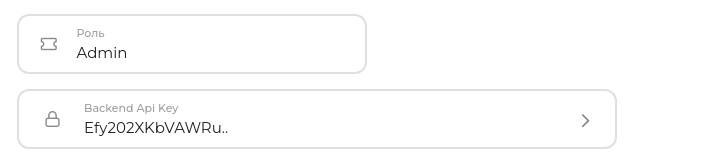
An example of an organization's API-KEY:
API-KEY: Efy202XKbVAWRu...
Note
The shortened length of the
API KEYis used for clarity. Its actual length is 47 characters or more.
2. Sending a request for an electronic document#
The following should be taken into account
To request an electronic document of a subject his/her personal data must be registered in the Mobile Citizen Data Base of the Republic of Kazakhstan.
When sending a request for an electronic document, data in JSON format is used
Important
To use this service, you must have a subscription. Read more about subscriptions here.
Request URL:
https://kyc.biometric.kz/api/v1/backend/e-document/online-access/request/
| Request format | Request method |
|---|---|
| JSON | POST |
document_type must be passed as a path parameter:
| Value | Description |
|---|---|
| identity_card | Identity card |
| driver_license | Driver`s license |
| birth_certificate | Certificate of birth |
| marriage_certificate | Certificate of marriage |
| change_fio_certificate | Сertificate of change of surname, first name, patronymic |
| divorce_certificate | Divorce certificate |
| diploma | Diploma |
| srts | SRTS |
| vaccination | Vaccination passport |
| social_id | Social ID |
| disability_certificate | ID of a person with a disability |
| large_family_certificate | Certificate of a large family |
| asp_certificate | Certificate of the recipient of targeted social assistance |
| tech_passport | Technical passport |
| pension | Pension |
| passport | Passport of a citizen of the Republic of Kazakhstan |
| student_card | Student card |
| vnzh | Residence Permit |
| pcr_certificate | The Result of PCR testing on COVID-19 |
| lbg_card | Stateless Person Card |
| insurance_policy | Insurance Policy |
| hunter | Hunter Certificate |
| oralman | Oralman |
| attorney | Attorney |
The following should be taken into account
To request the required type of document, it must be in the state database of the Republic of Kazakhstan. If there is no document in the database, the subject will not receive a message with the OTP-code for further confirmation and receipt of the electronic document.
Unfortunately, we are not entitled to provide information about the presence or absence of a document due to the limitations of a government service that does not provide such data.
API KEY must be passed in the request body:
| Field name | Type | required | Description |
|---|---|---|---|
| api_key | String | Yes | API KEY of the organization in the personal cabinet |
| iin | String | Yes | Subject's IIN |
| phone | String | Yes | Subject's phone number, example: 77********* |
| child_id | String | No | ID of the minor (Subject's) for whom the document is requested |
| check_mcdb_required | Bool | No | Checking Subject's for presence in the MCDB |
Request examples:
import requests
url = 'https://kyc.biometric.kz/api/v1/backend/e-document/online-access/request/{document_type}/'
headers = {
'Accept': 'application/json',
'Content-Type': 'application/json',
}
data = {
'api_key': '<organization_api_key>',
'iin': '<subjects_iin>',
'phone': '<subjects_phone>',
}
response = requests.post(url, headers=headers, json=data)
print(response.json())
const url = 'https://kyc.biometric.kz/api/v1/backend/e-document/online-access/request/{document_type}/';
const apiKey = '<organization_api_key>';
const headers = {
'Accept': 'application/json',
'Content-Type': 'application/json'
};
const data = {
api_key: apiKey,
iin: '<subjects_iin>',
phone: '<subjects_phone>'
};
fetch(url, {
method: 'POST',
headers: headers,
body: JSON.stringify(data)
})
.then(response => response.json())
.then(data => console.log(data))
.catch(error => console.error(error));
The response will be JSON with the following fields:
- backend_session_id - session identifier for receiving an electronic document;
After sending the request, the subject phone number specified in the request receives a message with an OTP-code for further confirmation and receipt of an electronic document.
3. Sending a request for confirmation of receipt of an electronic document#
The following should be taken into account
It is obligatory to send a request for an electronic document.
Requests to our service use only data in JSON format.
Response data from the service will be presented in the same format.
Request URL:
https://kyc.biometric.kz/api/v1/backend/e-document/online-access/approve/
| Request format | Request method |
|---|---|
| JSON | POST |
| Field name | Type | required | Description |
|---|---|---|---|
| backend_session_id | String | Yes | Session ID, from the response of sending a request for receiving |
| code | String | Yes | Received OTP-code |
| file | Boolean | Yes | Include document file in response |
| file_type | String | Yes | Document file type. Available values: pdf, image |
Request examples:
import requests
url = 'https://kyc.biometric.kz/api/v1/backend/e-document/online-access/approve/'
headers = {
'accept': 'application/json',
'Content-Type': 'application/json',
}
data = {
'backend_session_id': '<backend_session_id>',
'code': '<otp_code>',
'file': True,
'file_type': 'pdf',
}
response = requests.post(url, headers=headers, json=data)
print(response.json())
const url = 'https://kyc.biometric.kz/api/v1/backend/e-document/online-access/approve/';
const headers = {
'accept': 'application/json',
'Content-Type': 'application/json',
};
const data = {
'backend_session_id': '<backend_session_id>',
'code': '<otp_code>',
'file': true,
'file_type': 'pdf',
};
fetch(url, {
method: 'POST',
headers: headers,
body: JSON.stringify(data)
})
.then(response => response.json())
.then(data => console.log(data))
.catch(error => console.error(error));
Important
All images and files come in base64 format.
Depending on the file type selected in the confirmation request, the electronic document may come as a
pdf or a base64 image.
The received files must be saved with a .pdf or .jpg .
The response will be a JSON formated requested document with the following fields:
- backend_session_id - Backend session ID
- document_type - document type.
- result_json - data of the subject's document in json format.
- face_photo - photo of the subject's face in base64 format.
- qrcode - qrcode of the subject's document in base64 format.
- barcode - barcode of the subject's document in base64 format.
- document_image - image of the subject's document, in base64 format.
- gender - gender of the subject, calculated from personal number.
- document_pdf - subject's document in PDF format in base64 encoding.
4. Request for obtaining an electronic document using a 6-digit code from egov or from bank applications#
Request URL::
https://kyc.biometric.kz/api/v1/backend/e-document/online-access/aprove/external/otp/
| Request Format | Method |
|---|---|
| JSON | POST |
Request parameters:
Query parameters:
| Field name | Type | Required | Description |
|---|---|---|---|
| document_type | String | Yes | Type of document. |
Request body (JSON):
| Field name | Type | Required | Description |
|---|---|---|---|
| api_key | String | Yes | API KEY of the organization in the personal cabinet |
| code | String | Yes | Verification code (6 digits), displayed in the egov mobile app |
| file | Boolean | Yes | Include the document file in the response |
| file_type | String | Yes | Document file type. Available values: pdf, image |
Request examples:
curl -X 'POST' \
'https://kyc.biometric.kz/api/v1/backend/e-document/online-access/approve/external/otp/?document_type=document_type' \
-H 'accept: application/json' \
-H 'Content-Type: application/json' \
-d '{
"api_key": "Enter your api key here",
"code": "<6-digit-code>",
"file": true,
"file_type": "pdf"
}'
import requests
url = 'https://kyc.biometric.kz/api/v1/backend/e-document/online-access/approve/external/otp/?document_type=document_type' \
headers = {
'accept': 'application/json',
'Content-Type': 'application/json',
}
data = {
'api_key': 'Enter your api key here',
'code': '<6-digit-code>',
'file': True,
'file_type': 'pdf',
}
response = requests.post(url, headers=headers, json=data)
print(response.json())
const url = 'https://kyc.biometric.kz/api/v1/backend/e-document/online-access/approve/external/otp/?document_type=document_type';
const headers = {
'accept': 'application/json',
'Content-Type': 'application/json',
};
const data = {
'api_key': 'Enter your api key here',
'code': '<6-digit-code>',
'file': true,
'file_type': 'pdf',
};
fetch(url, {
method: 'POST',
headers: headers,
body: JSON.stringify(data)
})
.then(response => response.json())
.then(data => console.log(data))
.catch(error => console.error(error));
The response will be a JSON formated requested document with the following fields:
- backend_session_id - Backend session ID
- document_type - document type.
- result_json - data of the subject's document in json format.
- face_photo - photo of the subject's face in base64 format.
- qrcode - qrcode of the subject's document in base64 format.
- barcode - barcode of the subject's document in base64 format.
- document_image - image of the subject's document, in base64 format.
- gender - gender of the subject, calculated from personal number.
- document_pdf - subject's document in PDF format in base64 encoding.
5. Request to check if the subject exists in MCDB (Mobile Citizens Database)#
Request URL:
https://kyc.biometric.kz/api/v1/backend/e-document/online-access/check-subject-in-mcdb/
| Request Format | Method |
|---|---|
| JSON | POST |
| Field name | Type | required | Description |
|---|---|---|---|
| api_key | String | Yes | API KEY of the organization in the personal cabinet |
| iin | String | Yes | Subject's IIN |
| phone | String | Yes | Subject's phone number, example: 77********* |
| child_id | String | No | ID of the minor (Subject's) for whom the document is requested |
| check_mcdb_required | Bool | No | Checking Subject's for presence in the MCDB |
Request examples:
curl -X 'POST' \
'https://kyc.biometric.kz/api/v1/backend/e-document/online-access/check-subject-in-mcdb/' \
-H 'accept: application/json' \
-H 'Content-Type: application/json' \
-d '{
"api_key": "Enter your api key here",
"iin": "123456789012",
"phone": "77075553535",
"child_id": "0123456",
"check_mcdb_required": false
}'
import requests
url = 'https://kyc.biometric.kz/api/v1/backend/e-document/online-access/check-subject-in-mcdb/' \
headers = {
'accept': 'application/json',
'Content-Type': 'application/json',
}
data = {
'api_key': 'Enter your api key here',
'iin': '123456789012',
'phone': '77075553535',
'child_id': '0123456',
'check_mcdb_required': false,
}
response = requests.post(url, headers=headers, json=data)
print(response.json())
const url = 'https://kyc.biometric.kz/api/v1/backend/e-document/online-access/check-subject-in-mcdb/';
const headers = {
'accept': 'application/json',
'Content-Type': 'application/json',
};
const data = {
'api_key': 'Enter your api key here',
'iin': '123456789012',
'phone': '77075553535',
'child_id': '0123456',
'check_mcdb_required': false,
};
fetch(url, {
method: 'POST',
headers: headers,
body: JSON.stringify(data)
})
.then(response => response.json())
.then(data => console.log(data))
.catch(error => console.error(error));
Errors#
| Status code | Response | Description |
|---|---|---|
| 404 | Subject not found in CMDB | The user is not registered in the MCDB(mobile citizens database). Find instructions on how to register in the database here |
| 503 | Can`t connect to e-document service | Unable to connect to the Egov government service |
| 503 | EDocument service is not available now | The Egov government service is not currently available |
| 504 | Could not send request to e-document service | Timeout of request to the Egov government service |
| 424 | Government service error | Received an unprocessed response from the Egov government service |
| 404 | Profile is not found | The profile of the requested citizen was not found |
| 400 | Invalid IIN | Invalid IIN |
| 400 | EDocument for this session has already been received | E-Document for this session has already been received. Occurs if the user with the same session passes several times |
| 400 | Client does not have access to E-Document technology | Client does not have access to the technology. Reasons: No subscription, or it has expired, or the technology is not active |
| 400 | You have already requested a document for this session | You cannot make multiple requests with the same session |
| 400 | You have not sent a request for access to an e-document | User did not request access to the electronic document, send a request to receive the document |
| 400 | Subscription has not started | Subscription has not been activated yet |
| 400 | No active or future subscription for technology | No active or future subscription to the technology |
| 400 | Client does not have subscription | Client does not have a subscription, you can read more about subscriptions here |