Address Service
Description#
Address Service - is a service-integration with Egov for obtaining a user's residence address.
The steps for using this technology are described in more detail below. You can also check the OpenAPI-specification of all available technologies to use.
Terms#
- Subject - Is the person who is the object of the request for a residence address
- IIN - Individual identification number of a citizen of the Republic of Kazakhstan
Stages:#
1. Obtaining API-KEY of the organization#
The first step to use the technology is to obtain the organization's API-KEY. o get the organization's API-KEY, you need to go to Personal Cabinet by following this link link. API-KEY is in the Backend Api Key field.
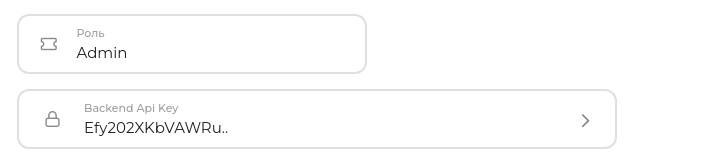
An example of an organization's API-KEY:
API-KEY: Efy202XKbVAWRu...
Note
The shortened length of the API KEY is used for clarity. Its actual length is 47 characters or more.
2. Sending a request for a residential address#
When sending a request to obtain a residence address, data in JSON format is used.
Important
To use this service, you must have a subscription. Read more about subscriptions here.
Request URL:
https://kyc.biometric.kz/api/v1/backend/address/
| Request format | Request method |
|---|---|
| JSON | POST |
API KEY must be passed in the request body:
| Field name | Type | Obligatorily | Description |
|---|---|---|---|
| api_key | String | Yes | API KEY of the organization in the personal cabinet |
| iin | String | Yes | Subject's IIN |
Request examples:
import requests
import json
url = "https://kyc.biometric.kz/api/v1/backend/address/"
payload = json.dumps({
"api_key": "<ORGANIZATION_API_KEY>",
"iin": "<SUBJECTS_IIN>"
})
headers = {
'Content-Type': 'application/json'
}
response = requests.request("POST", url, headers=headers, data=payload)
print(response.json())
let myHeaders = new Headers();
myHeaders.append("Content-Type", "application/json");
let raw = JSON.stringify({
"api_key": "<ORGANIZATION_API_KEY>",
"iin": "<SUBJECTS_IIN>"
});
let requestOptions = {
method: 'POST',
headers: myHeaders,
body: raw,
redirect: 'follow'
};
fetch("https://kyc.biometric.kz/api/v1/backend/address/", requestOptions)
.then(response => response.text())
.then(result => console.log(result))
.catch(error => console.log('error', error));
The response will be JSON with the following fields:
Response example:
{
"backend_session_id": "f1b5887b-5f91-417a-bf04-bb45fe28cc4e",
"iin": "011212500777",
"address": "*Subject's address*"
}
Errors#
| Status code | Response | Description |
|---|---|---|
| 409 | Could not send request to address service | Failed to connect to address service |
| 400 | Subscription has not started | Subscription has not been activated yet |
| 400 | No active or future subscription for technology | No active or future subscription to the technology |
| 400 | Client does not have subscription | Client does not have a subscription, you can read more about subscriptions here |