technologies#
Liveness Detection#
Liveness Detection - is a facial recognition technology that identifies a living person.
How it works:#
When performing significant operations on the site or in the mobile application, a window opens in which the user is prompted to place their face and perform certain actions: turn, tilt their head, blink, smile, follow a moving line. In this way, the system determines that there is a live person in front of the camera, and not a photo, mask or video. The technology helps protect the company from fraudulent attacks.
What is PROOFACE?#
Prooface - is a proprietary Biometric technology that easily detects spoofing attempts and authenticates real users in seconds.
The system guarantees the physical presence of the user by creating a 3D FaceMap, which is constantly used to authorize further actions (transactions, logins, etc.).
Document Recognition#
Document Recognition - Document data reading technology
How it works:#
Automatic ID document detection recognizes documents by type and country. Conducts a series of technical checks to detect fraud or discrepancies and verifies that all information is correct.
Document Recognition V2 Configuration#
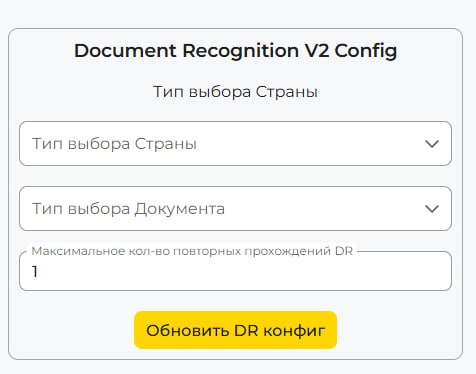
Configuration parameters for Document Recognition technology:
- Country Selection - Enables specification of the country to which the end user's document should belong. If the document does not originate from the selected country, a non-compliance notification will be displayed and the process will be terminated. When "Any Country" is selected, the user may provide a document from any supported country.
- Document Type Selection - Allows specification of document types or enables end users to select from available document types.
- Maximum Document Recognition Reattempts - Functions in conjunction with Enable Document Recognition Reattempt and is configurable only when that feature is enabled. Determines the maximum number of attempts granted to the user.
- Minimal Holder Age - Allows specification of a minimal holder age to filter end users with age lower than specified.
- Reject Expired - Allow to restrain access to end users with expired documents.
- Shift Expiration Date - Works in conjunction with Reject Expired to further expand filtering options, allowing either to pass documents that are expired not long ago, or to preemptively restrain documents that are about to expire.
- Reject Invalid Mrz - Enables validation of MRZ lines to prevent usage of fake documents.
- Fail On Authenticity - Option to make authenticity checks (listed below) to be only informative.
- Check Liveness Electronic Device - Ensures the document is presented physically, rather what displayed on screen.
- Check Liveness Black And White Copy - Identifies whether is document a printed copy.
- Check Image Patterns - A Validates unique document patterns to prevent counterfeiting.
- Check Barcode Format - Ensures a barcode is valid.
- Check Portrait Comparison - Ensures that all printed photos on a document represents the same person.
- Check Photo Embedding - Verifying that holder's image is legitimately embedded on a document.
Face 2 Face#
Face 2 Face - is a technology for comparing a user's face, obtained in live mode, with his photo from the database or with a photo obtained in the process of identity document recognition.
How it works:#
When performing significant transactions on the site or in the mobile application, a window opens where the user is prompted to upload a 2-sided photo of his or her ID. The system then asks the client to place their face in a selfie frame. The system compares selfies with the photo from the identity documents (or with the photo from the existing database) according to the biometric parameters. The percentage of acceptable similarity is at least 98%.
E-Document#
E-Document or Digital Document - is a service integration with Egov for obtaining personal electronic documents from the state database of the Republic of Kazakhstan. Using this service, you can access most documents from the database, including:
- Identity card
- Driver's license
- Birth certificate
- Vehicle registration certificate
- Marriage certificate
- Diploma
- PCR test result
- Passport
Electronic documents can be obtained in JSON, PDF, or photo format.
How it works:#
- Main integration:
To access digital documents, you only need to enter your phone number and IIN in the opened window and follow further instructions.
- Using eGov mobile or second-tier banks' application:
Many second-tier banks have implemented the function of accessing digital documents of individuals. A 6-digit code can be generated through the eGov mobile application or Internet banking, which allows you to remotely provide access to your digital documents. In a similar way, in order to provide access to digital documents, you must enter it in the opened window.
Children documents:
- This technology supports obtaining the child's document from the parent's confirmation. To access the child's digital documents, you need to enter the phone number and IIN in the window that opens, and then select the child whose documents are to be retrieved.
Availability: The E-Document technology is only available within Kazakhstan.
Address Service#
Address Service - is a service integration with Egov for obtaining a user's registered address from the state database of the Republic of Kazakhstan.
How it works: To access the user's registered address, you need to enter a phone number and IIN in the opened window. After that, the user must verify their identity by entering an OTP code that will be sent to the specified phone number.
Availability: The Address Service is only available within Kazakhstan.
Address Service V2#
Address Service V2 is a new version of the Egov integration service for obtaining a user's registered address.
To use Address Service V2, the client must first complete the following stages:
- Liveness Detection — to confirm that there is a live person in front of the camera.
- E-Document — to obtain personal electronic documents from the state database.
- Face2Face — to compare the user's face with their photo from the database or documents obtained in previous stages.
After successfully completing all the above stages, the client can access the Address Service V2.
Unlike the first version (Address Service), Address Service V2 is optimized for easier access to information, eliminating the need for OTP code verification from the client's side. Both versions of the service continue to operate in parallel, offering users a choice of authorization methods.
Key difference: In Address Service V2, users only need to enter their phone number and IIN to obtain their registered address. The process doesn't require OTP code verification, making it faster and more convenient. However, all the aforementioned checks are mandatory to ensure security and data protection.
How it works:
- The user completes the Liveness Detection, E-Document, and Face 2 Face stages, verifying their identity and providing necessary data.
- After successfully completing these stages, the user enters their phone number and IIN in the opened window.
- The system automatically provides the user's registered address from the state database without requiring OTP code verification.
Availability: Address Service V2 is only available within Kazakhstan.
Dispensary Service#
Dispensary Service Dispensary Service is an integration service designed to monitor a person's registration status in narcological, psycho-neurological, and tuberculosis dispensaries.
How it works: To obtain a person's registration status in narcological, psycho-neurological, and tuberculosis dispensaries, you only need to enter the IIN (Individual Identification Number) in the opened window and follow further instructions.
Availability: The Dispensary Service is only available within Kazakhstan.
GBDFL (State Database of Individuals)#
GBDFL is a service for obtaining verified information about individuals from the State Database of the Republic of Kazakhstan. The data is provided based on the Individual Identification Number (IIN) of the subject. Access requires the subject's consent, confirmed via an SMS sent from the number 1414.
What information can be retrieved?
The service provides the following information about an individual:
- Full name (Surname, First name, Patronymic)
- Date of birth
- Gender
- Nationality
- Citizenship
- Place of birth
- Life status (alive/deceased)
- Passport details
- Registration address
It is also possible to verify the validity of documents such as:
- National ID
- Passport
How it works:
1. The subject's IIN is entered to access the data.
2. The system sends a request for consent confirmation via SMS from the number 1414.
3. Once consent is received, the data becomes available in JSON format.
Availability: The GBDFL service operates only within the territory of Kazakhstan.
ERD (Unified Registry of Debtors)#
ERD is a service for obtaining verified information about individuals from the Unified Registry of Debtors. The data is provided based on the Individual Identification Number (IIN) of the subject.
What information can be retrieved?
The service provides the following information about an individual:
- Debtor’s full name;
- Debtor’s date of birth;
- Debtor’s document data;
- Enforcement data;
- Executor’s full name;
- Executor’s contact data;
- Division carrying out the recovery data;
- Record ID;
- Recovery amount;
How it works:
1. The subject's IIN is entered to access the data.
2. The system provides the subject's data from the Unified Registry of Debtors without any further verification.
Availability: The ERD service operates only within the territory of Kazakhstan.
MX-Document#
...
Digital Signature (Certificate Authority)#
Digital Signature is a service for signing documents by individuals using an electronic digital signature (EDS).
What data can be obtained?
The service allows signing one or more documents with an electronic digital signature and storing the signature in PKCS#7 CMS (Cryptographic Message Syntax) format.
To understand the contents of the CMS, you can use [this service] (https://lapo.it/asn1js/).
The signature contains information about the following:
- The signed document in base64 format
- Information about the signer (Full Name)
- Information about the company through which the signing was performed (Certificate, Company Name)
Important
When creating a Flow in the Personal Cabinet, it is mandatory to add the technologies listed below in the following order:
- DS Identifier – responsible for client identification in the Certification Authority
- Liveness Distance
- Face2Face
- DS Signer - responsible for the certificate issuance process and document signing
When adding one of the technologies, DS Identifier or DS Signer, the above-listed technologies will be added automatically.
How it works:
- At the start of the session, the subject’s IIN and phone number are entered.
- Documents in PDF format are uploaded.
- Biometric verification is performed (verification of presence in MCDB, Liveness, and Face2Face checks).
- The user’s EDS certificate is issued (on the first attempt) and the document is signed.
- To retrieve E-Document technology result it is necessary to use webhook integration or to send request to special URL.
Availability: The DS service operates only within the territory of Kazakhstan.
NPCK Technology#
NPCK Technology is a technology that integrates the NPCK service. It allows you to compare the user's face image obtained at the Liveness Detection stage with a reference image from the NPCK database.
How it works:
- The user is asked to turn on the front camera of their smartphone, place their face in the oval that appears in the center of the screen, and follow the instructions—turn their head, blink, move away from the camera, smile. After recording the required action, the system allows the user to proceed to the next step.
- In the next step, the best image of the user is sent to the NPCK service, where the sent image is compared with the reference image.
- If the faces match according to biometric parameters, the system decides to grant access.
If the client is a Level 2 bank in Kazakhstan that is a member of the NPCK, it has the ability to obtain data from the GBD FL by passing through NPCK technology.
Availability: NPCK technology is only available in Kazakhstan.
MRZ#
MRZ – technology which allows to parse MRZ lines from an id document and write them to database.
How it works: There is two scenarios for the MRZ module:
Scenario 1: The user is asked to point the device's camera at the document to scan. After a successful scan, the technology extracts the MRZ strings.
Scenario 2: The user takes a photo of the document and attaches the resulting image to the page.
Availability: MRZ the technology currently only works with Kyrgyzstan ID cards.