Flow#
To work with our system, you must create a Flow. This section describes all the information about this term.
What is Flow Flow#
Flow - is a combination of several technologies. During one session the user can go through several stages of verification using several technologies, thus forming a single "flow" (translation from the English language from the word Flow). As an example - firstly user goes through the process of "liveness" verification with the help of the technology Liveness Detection. Then there is a verification of identity using Document Recognition. At the very end there is a comparison of faces using Face 2 Face technology. In this scenario, technologies need to work together, passing data to each other and forming a single result. That's what Flow is for.
Important
Even when using only one technology, you need to create a Flow with this technology.
Flow Creating#
You can create a Flow in your personal cabinet. On the Flow creation page you can see the list of available technologies.
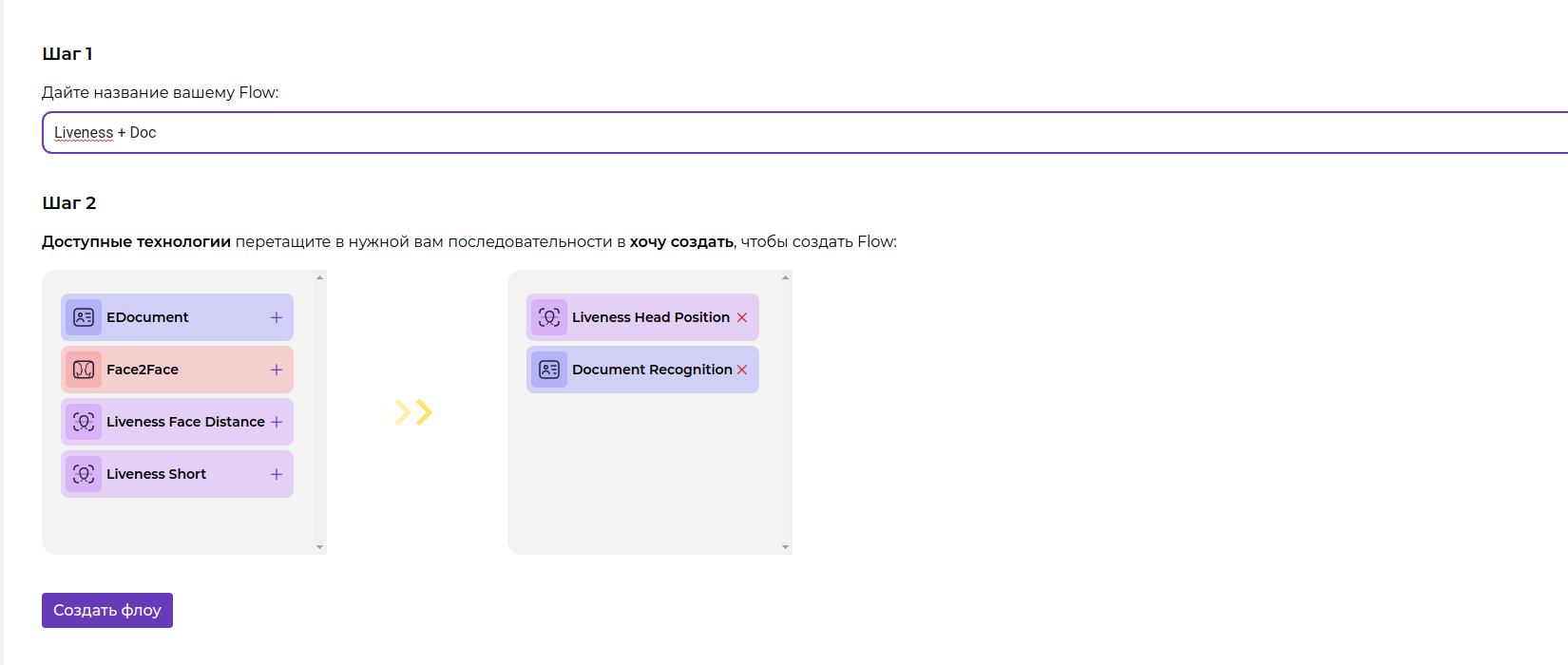
Note
When you create a Flow only the technologies for which you have purchased subscriptions are displayed in the Customer's operational environment. You can read more about subscriptions here.
Then you need to give a name to the new Flow in the field above, transfer the necessary technologies to the block on the right, and click the Create Flow button. After that going to the Flow List you will be able to see the created Flow.
Important
During Flow creation, it is important to keep the order of the technology. Technologies will run in the order in which they were selected when Flow was created. For example, in the example image above, Liveness Head Position will run first, followed by Document Recognition.
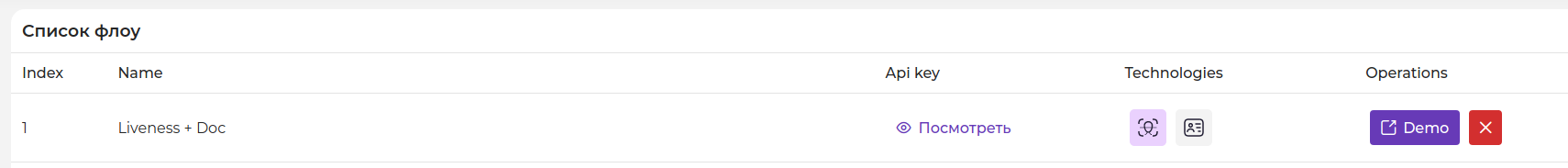
- Name - Flow name
- Api key - Api Flow key, which will later be used to create a session session
- Technologies - Technologies used in Flow
- Operations - Operations that can be performed with a specific Flow
- Demo - Viewing Flow in Demo Mode
- Delete - Flow deleting